DMA Matters
As communicated earlier, your child’s/ward’s Personal Learning Device (PLD) has been installed with a Device Management Application (DMA) to ensure that he/she uses the PLD for learning in a safer digital learning environment.
DMA Options Form
Earlier this year, the DMA option form has been sent out to all students for parents to make their indication. We have received the responses from parents who returned the forms filled in accurately and signed. To understand more about what DMA is, please click here
For parents who did not submit the DMA options form, the settings and restrictions on your child’s laptop will be the same as it is during school hours. If parents want control over their laptops after school hours, please print out the form and submit them to your child’s form teachers. You may access the form here.
The DMA options available for parents to make are shown below.
If you have submitted the DMA option form, please click on the respective link on the option you made to receive further instructions.
If you have not submitted the DMA option form, you may click on all 3 links to find out more about the different options.
-
Default option (no parental control during after-school hours)
-
Option A (this option allows parents to install applications of choice and to customise your child’s/ward’s device sleep timing, while retaining the web filtering function to protect your child/ward from unsafe contents)
-
Option B (parents to have total control of the device after school hours. Parents have the ability to install applications of choice and all activities on the device are not logged)
STUDENT-OWNED LAPTOPS
For students using their personal laptops from home for lessons in school, DMA MUST be installed as well. Please note that a FACTORY RESET will be done on the laptops. Remember to BACKUP all data before bringing the laptops to school for DMA installation.
To install DMA in the students’ personal laptops to use in school, there is a minimum set of specifications that the laptops must meet. Please see the specifications below.
If you are unsure if your laptop fulfills the requirements, please bring them to school for our desktop engineers to take a look for you.
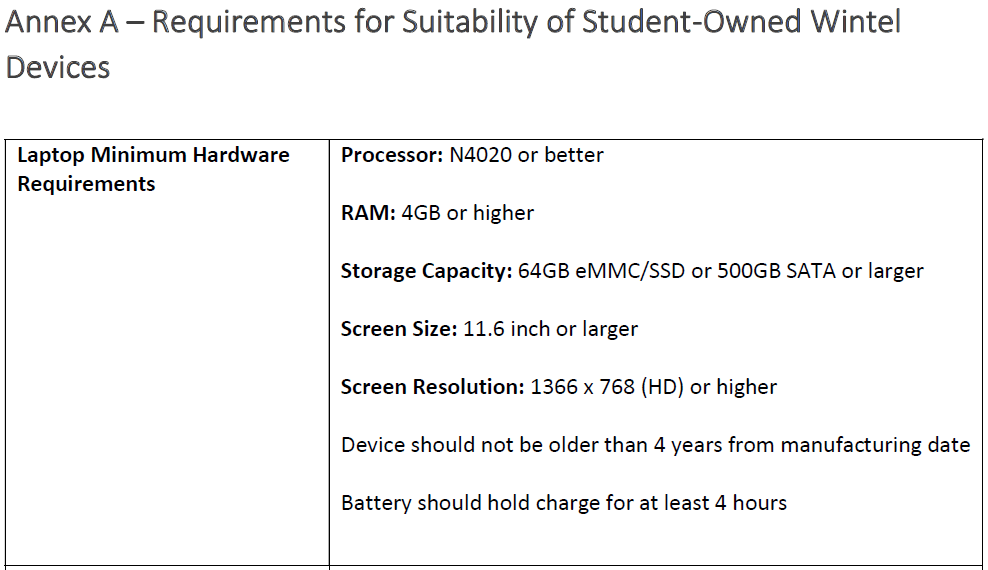
*Only Windows 10 or 11 OS will be compatible.
Please note that if your laptop is installed with Windows 10 Home edition, the school will be changing the operating system to Windows 10 Education edition in your laptop.

